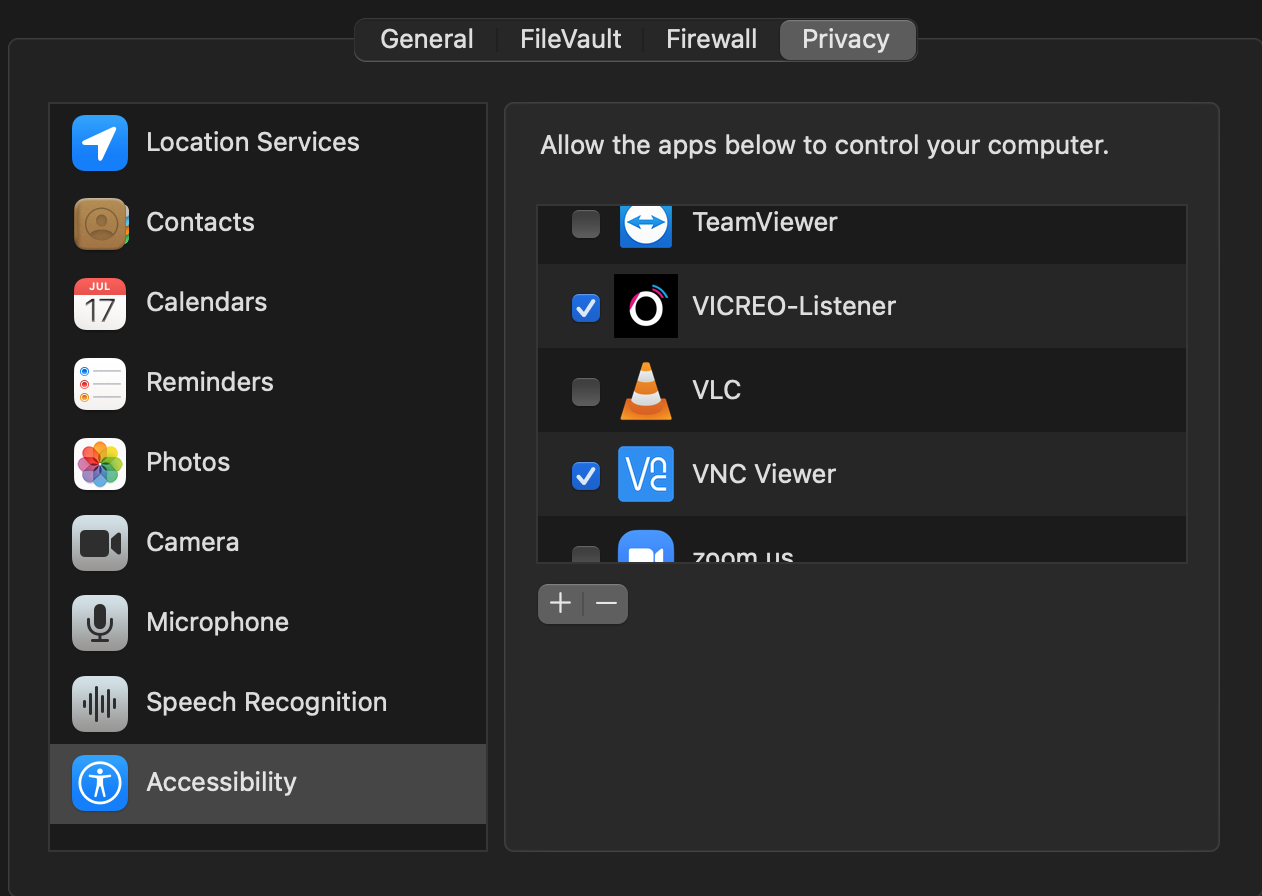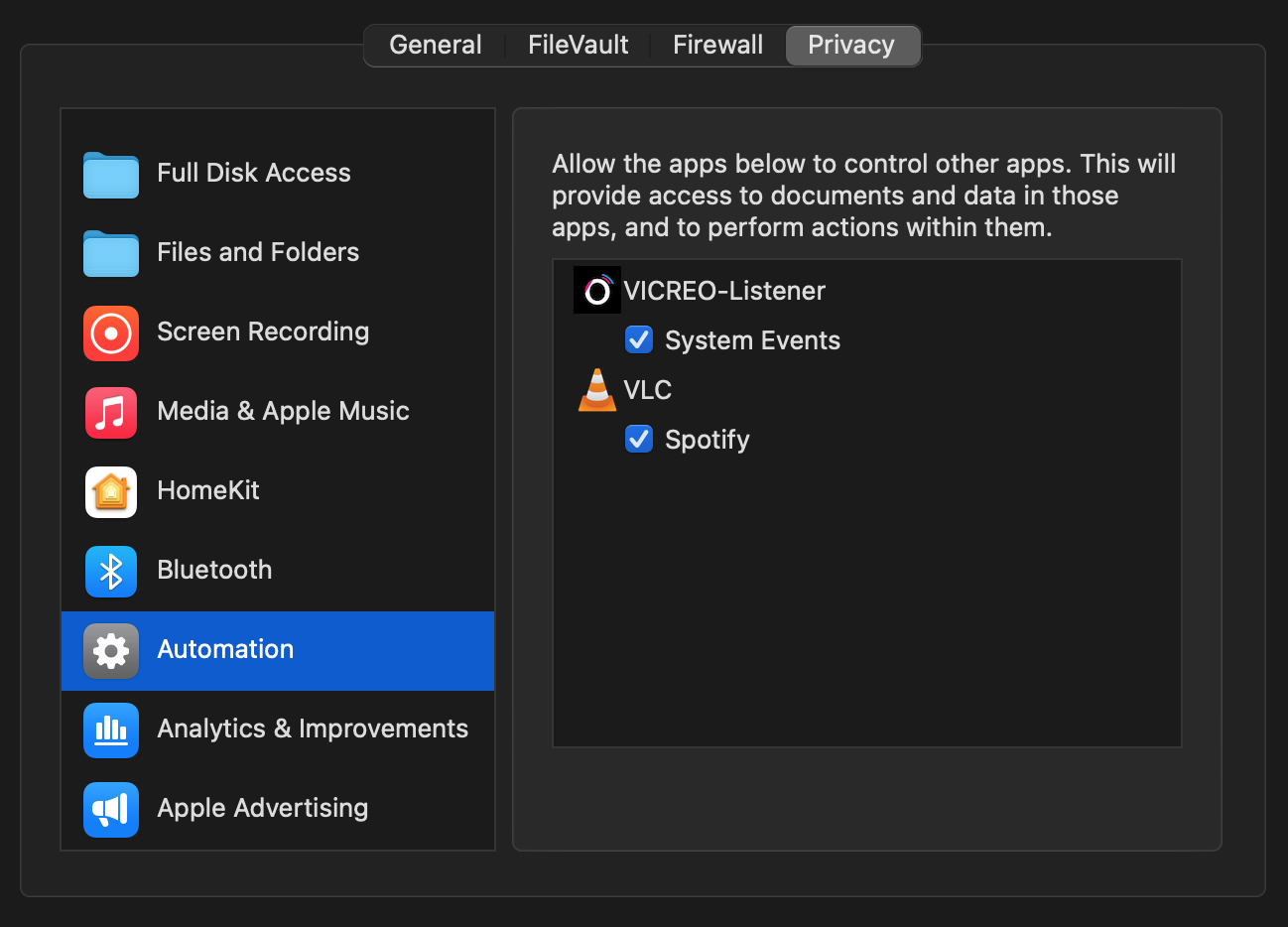Frequently asked questions
As per 31th of July 2023, the VICREO-Listener license will only work with our new server. Update to a recent version which you can download here
 macOS install
macOS installOn OSX you need to approve some permissions.
These will be asked when you run the installer

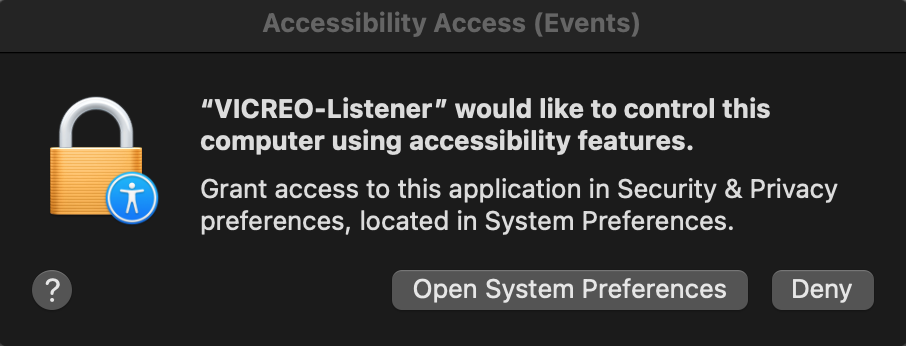
 macOS
macOSThe accessibility settings under newer versions of MacOS are now to find under "Privacy and Security"
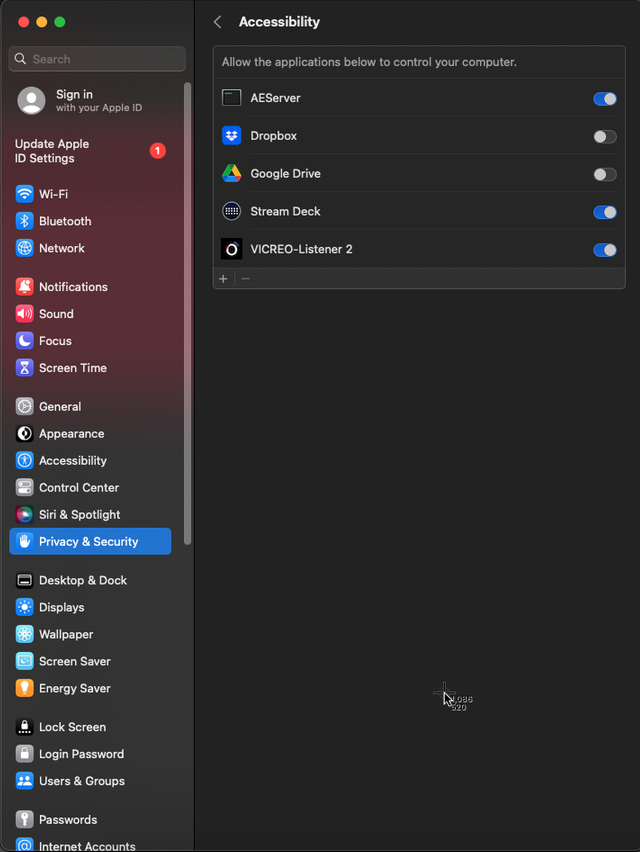
 macOS upgrade
macOS upgradeThe license of the listener had been changed, because of this you might need to re-apply some settings
There can be issues when there is a previous version installed. In the System Preferences uncheck the VICREO-Listener. After that, you would need to restart open System Preferences and check the VICREO-Listener again under accessibility.